Those who have been reading this blog for a while may have noticed that we have “moved”. In addition to the design the domain is now different, the new structure allows us to write about the new monitoring plugins as well as our traditional storage plugins.
How do we ensure that there is not a single “broken link” in over 300 articles?
We had feared that the transfer of the articles from the old blog could not be done completely automatically. As expected, we were able to automate the move for about 90% of the articles in a few minutes using a script. But then, of course, there was the odd link that pointed nowhere. With almost 300 articles that we have written in the last few years, finding them is anything but easy.
The monitoring plugin check_site_simple was a great help here. With this plugin the monitoring server could “visit” our blog twice a day or as the occasion arises and really click through all the links on all the pages. “Broken links” are found very quickly and can be corrected or deleted by the webmaster before they irritate any site visitors.
The blog move was once again a proof of concept for us, which clearly showed the benefits of this plugin.
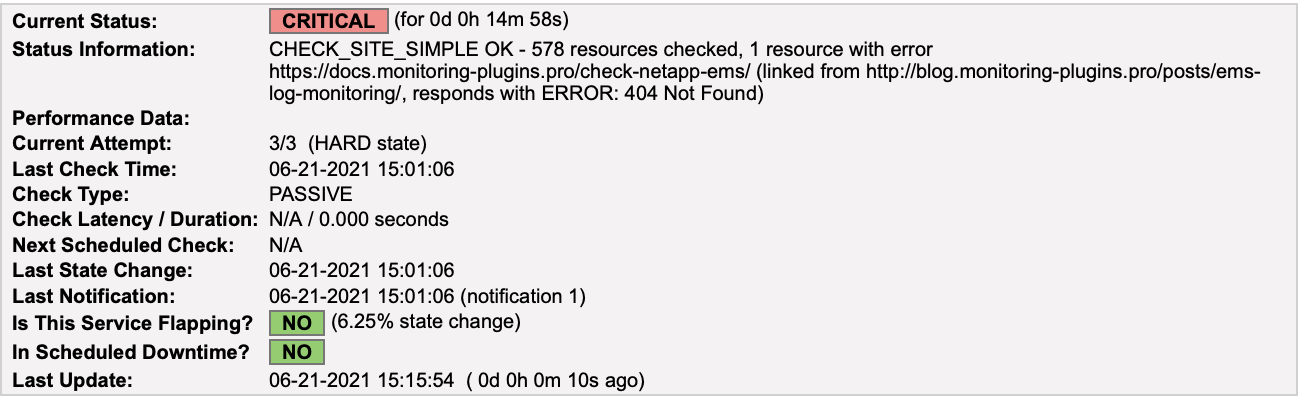
Screenshot: check_site_simple found the needle in the haystack. The last broken link in more than 300 pages of content. In one of the articles we linked to a page on our doc-Server, which did not (yet) exist.
About the Check Site plugins
The monitoring plugin check_site_simple and check_site_pro for Nagios®-compatible monitoring frameworks like Nagios Core, Nagios XI, op5-monitor, Icinga, Shinken or Zabbix are enhanced check programs for websites. They monitor the availability and content of whole sites.
More information can be found on our Check Site product page .
Comments